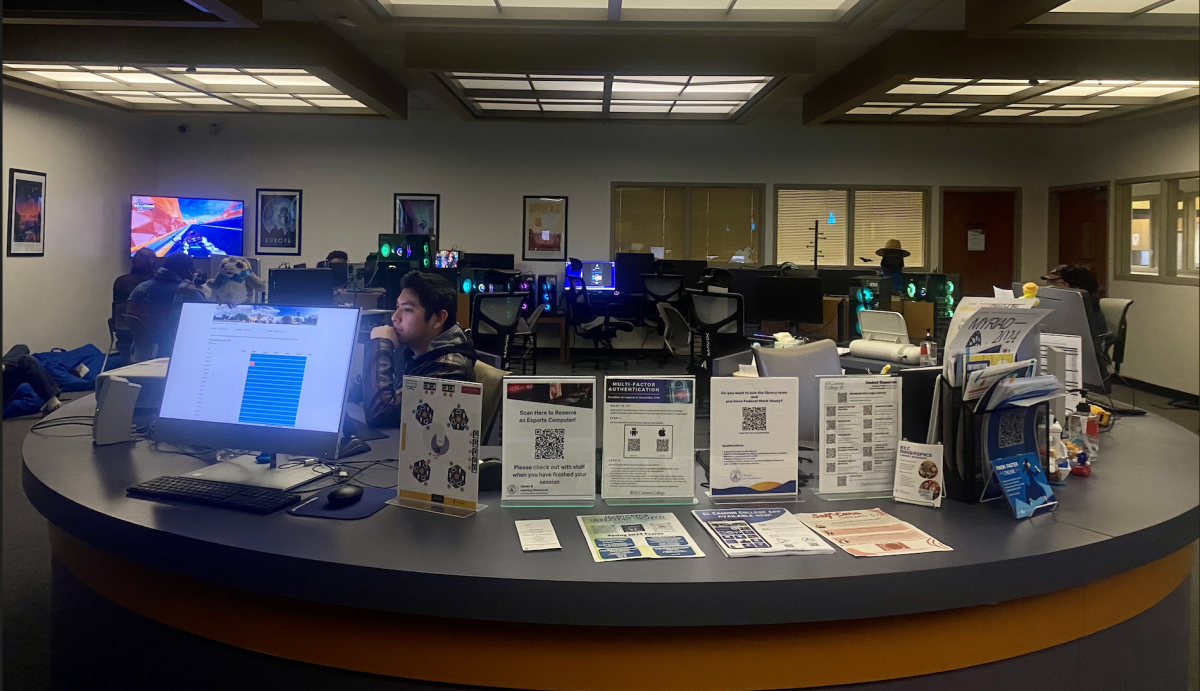Unleashing your inner gamer and creative artist with El Camino College’s Makerspace just got easier. Located in the East Basement of the Schauerman Library, the Makerspace is home to various technical and artistic devices for students to explore their making and creative interests at no cost. No experience is required to use the equipment, just a reservation. Staff members are always available to guide you. Take a break from reality and stop by.
-
Gaming
The main area of the Makerspace holds 21 esports computers for students to sit down, relax, and, that’s right, play video games. Complete with headsets and comfortable chairs, students can play any game they choose, alone or with friends. Virtual reality is also available. About 70 to 120 students visit the Makerspace daily solely to play video games, making it the most popular spot in the basement.

21 Esports computers are available in the main area of the Makerspace for all El Camino students to use. Students can enjoy a break from classes to play any video game of their choice. (Emily Barrera | Warrior Life) 2. 3D Printing
Students have free access to 3D printers, often costing over $1,000 each. The space has four printers, and students can use a MakerBot Replicator or an Ultimaker 3D printer. The 3D printers offer an effective method for producing crafts and a better understanding of how to use advancing technology.
Drop-In Workshop Hours:
Monday and Tuesday: 12:30 to 7:00 p.m.
Wednesday and Thursday: 8:00 a.m. to 7:00 p.m.
Friday: 9:00 a.m. to 2:00 p.m.
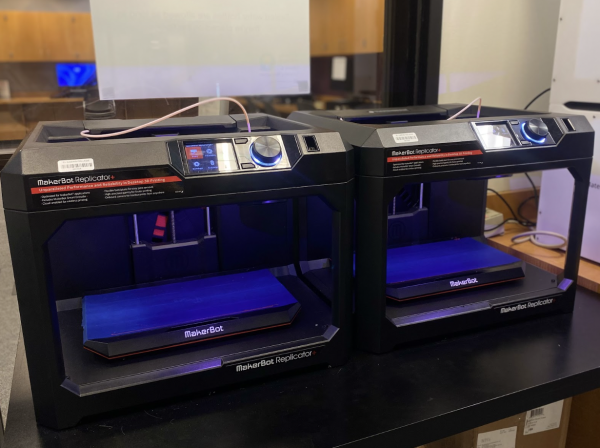
Above are two of several 3D Printers available for students to use with a reservation. MakerBot Replicator printers are a great starting point for students who are beginners with advanced technology. (Emily Barrera | Warrior Life) 3. Digital Design
The opportunity to work on graphic design skills is available with one of the computer and tablet combinations, specifically set aside for digital design purposes. Digital art programs, including Photoshop, Illustrator Premiere, Blender, and more, are accessible for projects, homework, or practice.

The digital design area is equipped with several computer and tablet setups. Digital design programs are pre installed for students to use free of charge. (Emily Barrera | Warrior Life) 4. Sewing
Plenty of sewing machines are available to learn and develop textile skills. Materials are available, but students can also bring their own. Prior experience is not necessary to use the sewing machines, but stopping by during the several drop-in workshop hours is recommended to learn.
Drop-In Workshop Hours:
Tuesday: 3:00 p.m. to 7:00 p.m.
Wednesday: 8:00 a.m. to 9:30 a.m. and 10:30 a.m. to noon.
Thursday: 8:00 a.m. to 9:30 a.m.
Friday: 9:00 a.m. to 10:00 a.m.

Above is a manual button maker machine, one of the sewing supplies provided by the Makerspace. Buttons are also provided for students to create their own. (Emily Barrera | Warrior Life) 5. Soldering
Soldering is commonly used for assembling electrical components and wiring but can also be used for jewelry. A popular activity El Camino students use the stations for is pin making. The three soldering stations provide access to lead-free solder, safety goggles, desoldering pumps, steel rulers and more. Students are also welcome to use the space and their materials.

Drop-in workshop hours are provided daily for students who want to learn how to use the soldering stations. The Makerspace provides a variety of materials needed for soldering. (Emily Barrera | Warrior Life) Drop-In Workshop Hours:
Monday: 8:00 a.m. to 7:00 p.m.
Tuesday: 10:00 a.m. to 7:00 p.m.
Wednesday: 9:00 a.m. to 2:00 p.m.
Thursday: 9:30 a.m. to 2:30 p.m.
Friday: 9:00 a.m. to 4:30 p.m.
Make Reservations here: https://www.elcamino.edu/support/library/makerspace.aspx