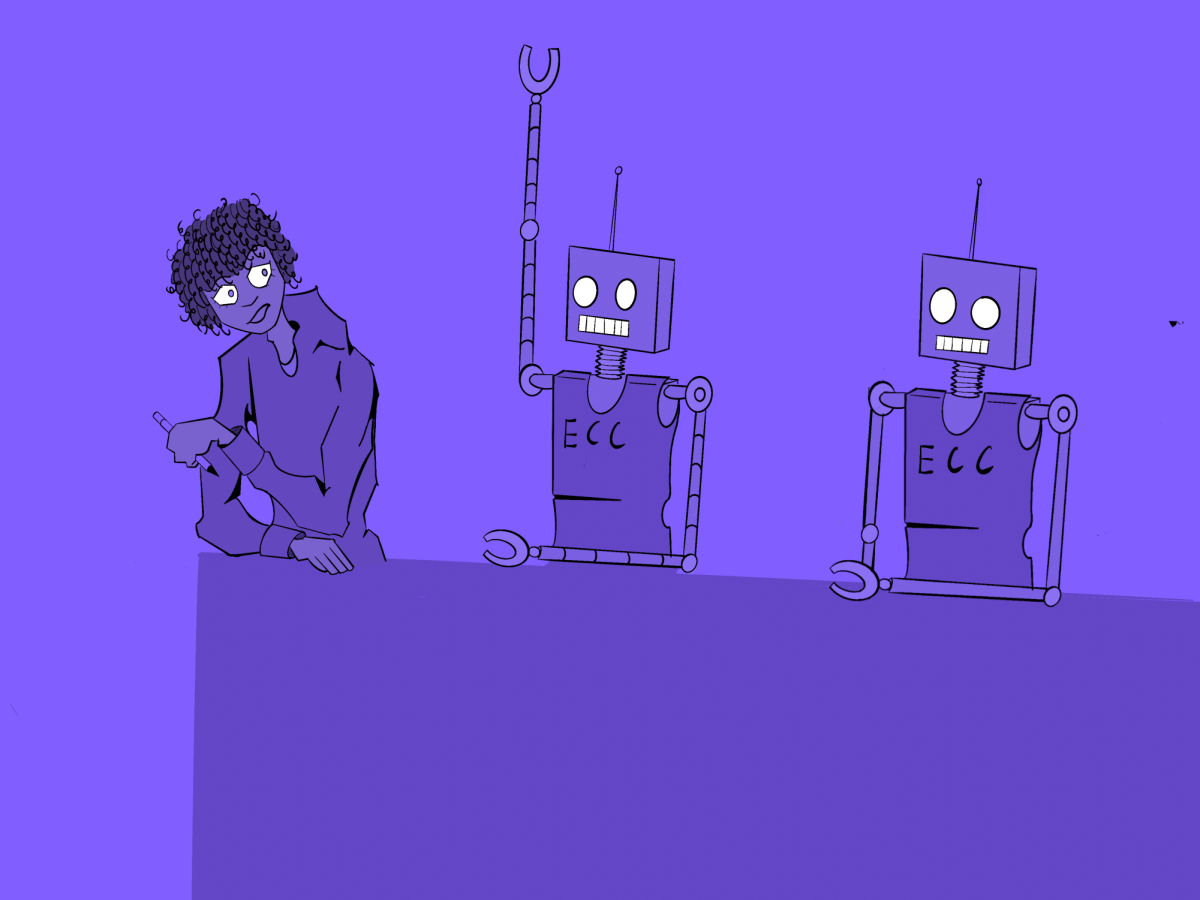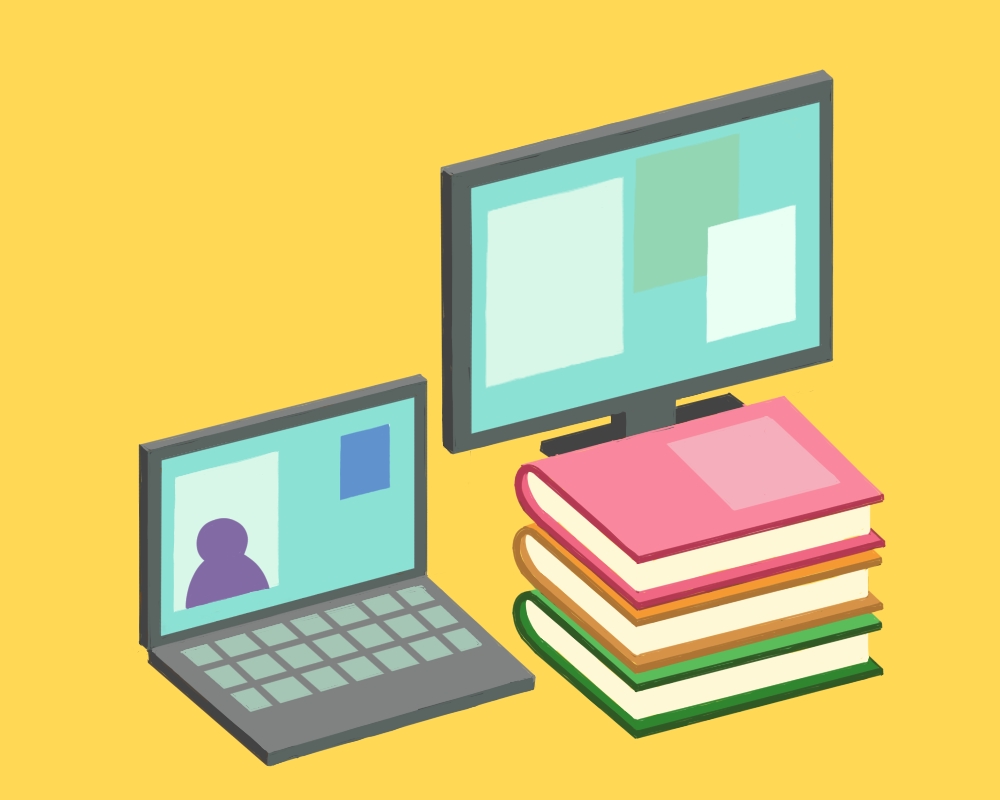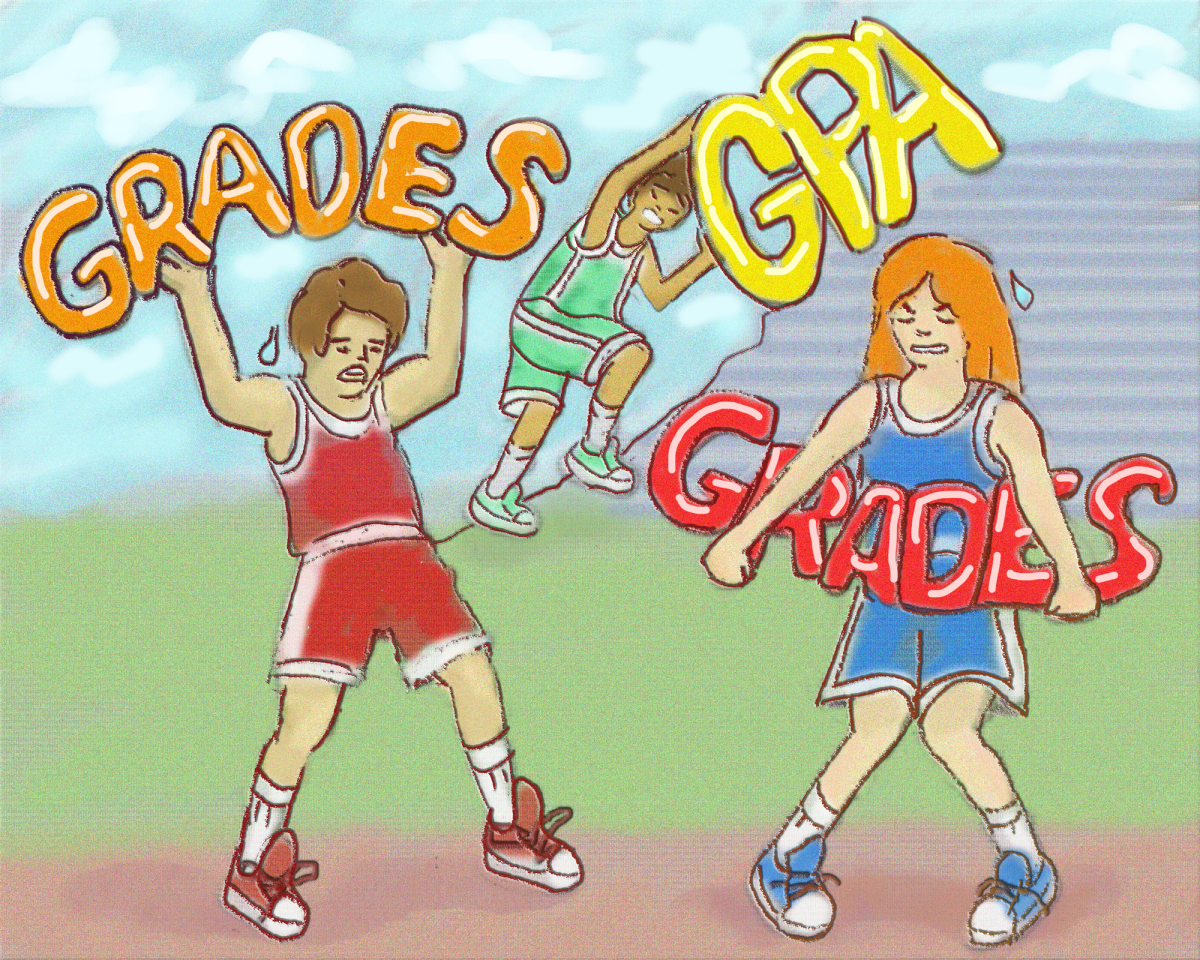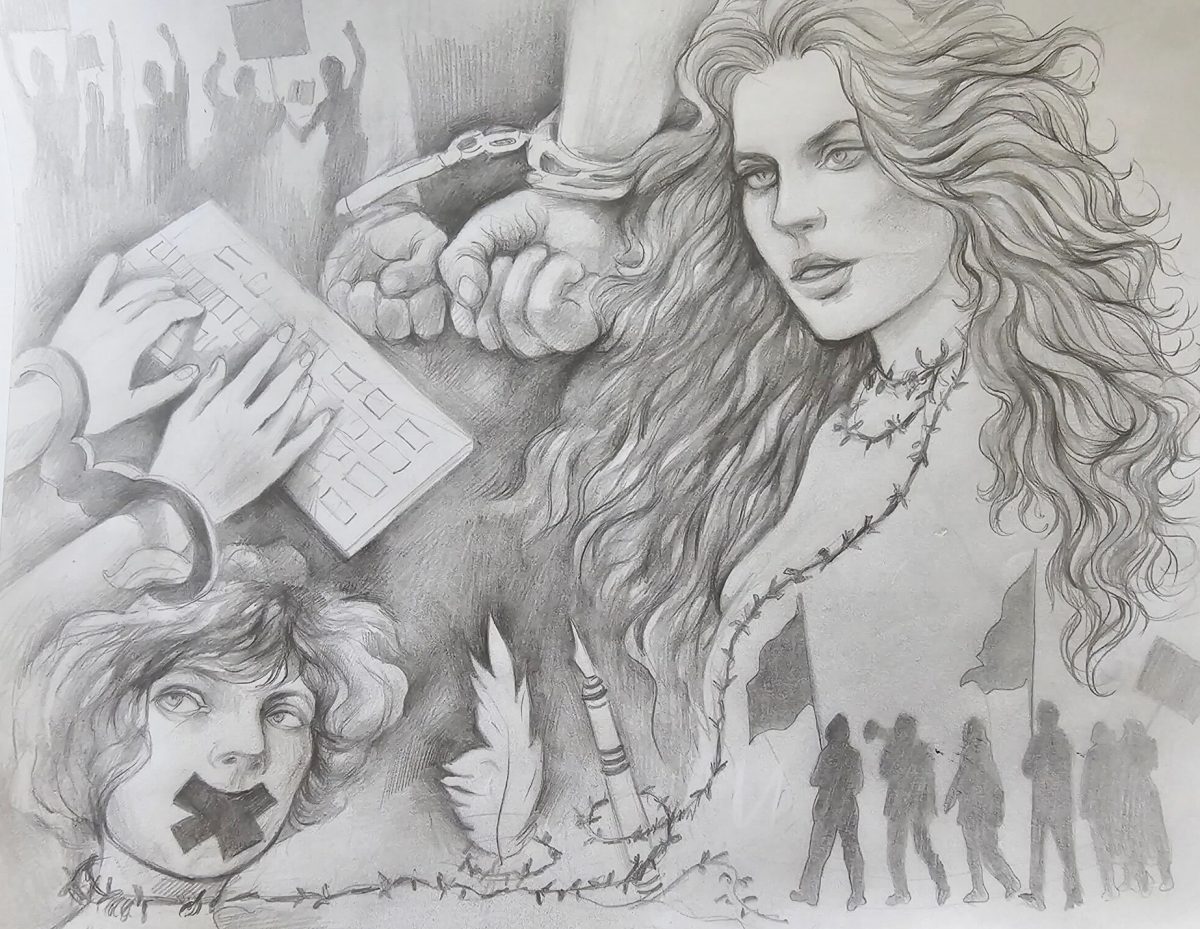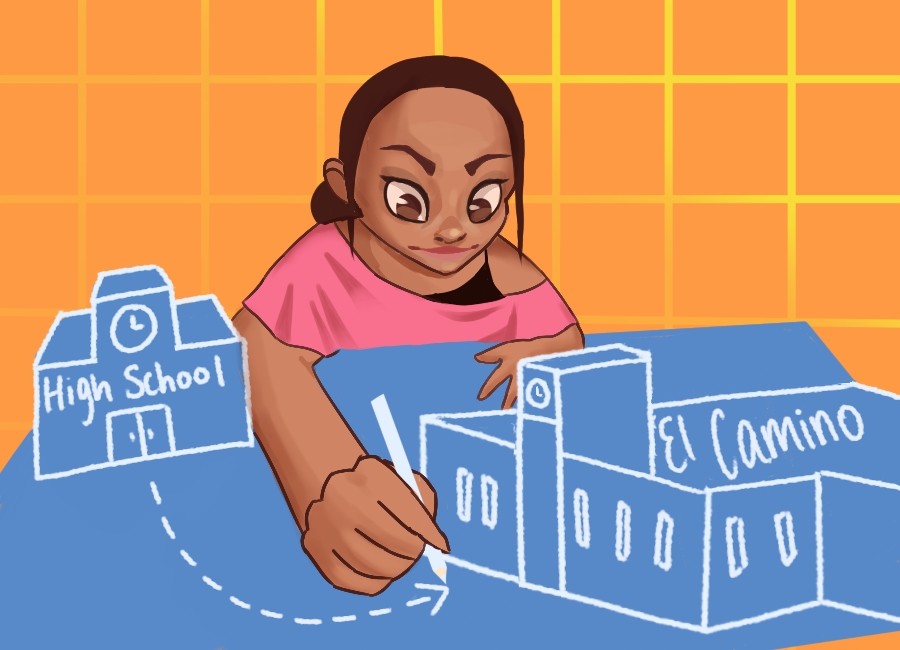Before I got my license, I commuted to El Camino College by using Uber. Talking is one of my pastimes, so I would usually make conversation with the driver. The first topic of conversation was usually about EC, and I noticed that a lot of drivers I talked to had a lot of problems when it came to students calling for rides.
The biggest issue I heard was that passengers were not in the spot they “pinned” as their pick-up spot on the map, and the driver was left to just guess where the passenger actually was. Drivers would either have to cancel the ride or make a phone call that, in retrospect, was unnecessary for them.
EC “main street” along Crenshaw Blvd used to be the Uber and Lyft hot spot for pickups. But that street is blocked off until construction on the new Administration Building finishes. As a result, pick-ups and drop-offs have been relegated to either outside the Marsee Auditorium or along Manhattan Beach Boulevard.
The default location for the pickup pin at EC is on Crenshaw Blvd. Before construction meant that the road was blocked off, this made sense. The sheer amount of traffic flowing through that street on a regular basis was reason enough.
However, even about a year after groundbreaking on the new Administration Building and a year after that road was blocked off, I would notice that the default pickup location was still on that street. I haven’t had to use Uber in a while, but for all I know that could still be the default pickup area.
EC and its streets can be confusing for someone driving through for the first time, so I sympathize with the drivers who pulled over on the other side of campus and phoned me, asking to meet them where they parked as opposed to my location.
In the best interests of everyone here at EC, as well as all the drivers that service us, I really want us to make it as easy as possible for them.
For calling an Uber at EC, here are a few tips:
Uber has a little blue button you can tap after ordering a ride that will let your driver see your live location. This gives the driver some certainty as to where you are.
Don’t just enter your destination and find a ride without adjusting the pick-up pin. Take a few seconds to drag that pin over to where you actually are. Sometimes the pin will be placed on the complete opposite side of campus or the other side of the street.
After ordering a ride, the Uber app shows the driver’s plate numbers and an icon of their car. Take a few moments to remember what the color of the car is as well as the first few digits of their license plate to make it easy for you to flag down your ride.
This strategy, in particular, has helped me find my ride quickly. This process not only helps you get to your destination faster, but it also alleviates stress on the driver.
For calling an Uber to commute to EC, the most important thing I can suggest is to walk the driver through where you want to get dropped off. Most of the time they won’t know the names of the buildings, so it’s really important to just guide them verbally and point out certain areas when they get on campus. A few extra moments explaining these things will make the entire interaction much smoother and pleasant.
I’ve taken plenty of rides to EC and back. These were some of the tips and tricks that I employed to make the experience for the driver and myself as smooth as possible. Hopefully, some of these tips will do the same for you.
It’ll be great if I ever need to use an Uber again one day and the driver mentions how helpful the students make it to navigate around.