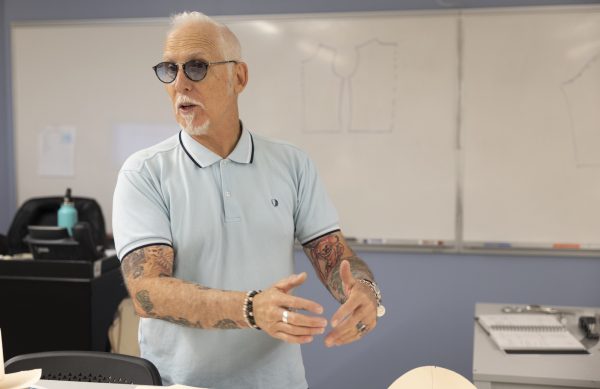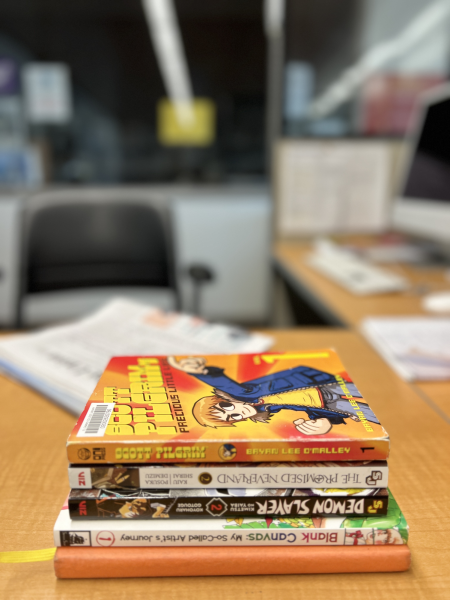It only took a crashing laptop for me to start saving my work
Outlining was never one of my strengths: usually my outlines were shallow, indifferent and short. But this time was different. This particular outline was the valedictorian of all my outlines. Ever.
This outline was for a speech dedicated to Super Bowl I, an event I had basically read an entire library’s worth of books on.
I was clacking this outline up in Microsoft Word, and by the time I took my first break, it had to have totaled four pages. I was running strong on a blend of creativity and inspiration.
However, when I felt my energy begin to dissipate I took a break, got a snack, unplugged my laptop, and took my talents to the living room where I hunkered down and kept going.
This was going to be such an amazing speech. I will go to my grave believing this was the best outline I ever made. This speech was going to be incredibly dense, with all sorts of fun facts about Super Bowl I. Did you know that for the halftime show, they had two guys fly actual jet packs around the field?
Life is a game of giving and taking. Positives and negatives. I was feeling this creative rush and words were just emanating out of my soul, through my fingertips, and onto the janky monitor of my janky laptop. Life was about to throw me in for a loop.
My monitor filled with darkness. I screeched and tried pressing the button that increased the screen’s brightness. And then it happened.
The fan in my laptop stopped whirring. The whole laptop was hushed. The living room fell silent.
My shady laptop can only survive in the “wild” about 10 minutes before it needs to be plugged in again; it has a bad battery. Caught up in the thrill of writing a speech outline, I forgot to bring the laptop charger with me to the living room.
I never saved the outline, not even once. I had opened up Word, formatted the page in a few moments and just started typing. Saving the document was never part of the multi-hour process that had just been wasted. And that was a mistake.
The second iteration of this outline was serviceable and ultimately I got a good grade on the whole presentation.
But I’m still really bitter about losing the first outline. I promise you, it was going to be an amazing speech.
The whole incident changed the way I thought about saving my work. Namely, to actually start saving my work. I have learned a few things out of the ordeal, too! Here are some tips, many of which you may already have a handle on, just to make sure you never pull a stunt like mine.
You can work through a word processor connected to the internet. Google Docs is what I now use. In addition to it being free, it will auto-save your work in spurts as long as you are connected to the internet. In case Google Docs doesn’t float your boat, there are many other cloud-based word processors out in the world such as Zoho Writer, Calmly Writer Online, ONLYOFFICE Personal, Thinkfree Office Word Web, and even Microsoft’s own Microsoft Word Online.
You can also set a timer to go off every five minutes or so. This suggestion is far more labor intensive than the others, but if you enjoy laughing at yourself over weird things, this tip is a keeper. Imagine a loud noise going off every five minutes, basically screaming: “HEY. SAVE YOUR WORK. DON’T MESS IT UP.” Only to calmly shut it off and save your work. And then it happens five minutes later, and so on. I did this for a while and I cannot deny that it worked.
Backup your work to a cloud. Google already does this for you if you’re working with their products, but there are other cloud-based services out there including Dropbox, Microsoft OneDrive, iCloud, and Mega. Quick and easy instructions on how to have files automatically upload to those services are at your disposal, all with a quick internet search. This is helpful beyond just only saving your work, just in case you accidentally delete a file or overwrite it with something silly. Having multiple copies of work have saved my back in many situations.
Take it from a guy who did not save his work: please save your work. Maybe have everything save to a cloud, too. A backup plan is important, especially with classwork and tight deadlines to manage. The world lost some of its colors that day my laptop crashed and sent my outline into the abyss. Let’s avoid having that happen to you.